I’m a photography hobbyist. Years ago had a bunch of Nikon 35mm film equipment and even had a small dark room. I moved into digital photography a few years ago with a Nikon D90 and a whole bunch of lenses. And more gadgets and hehaws than you can imagine!
This summer I was at a friend’s house in Missouri for the filming of an episode of DIY Channel’s “Barn Wood Builders”……A couple years ago, while hunting on my buddies property, we discovered an old log cabin. Research showed it to be built around 1850. My friend decided to move it to his property, piece by piece and reassemble it into a guest house. He contacted Barn Wood Builders and they agreed it would make a great show. The week of the move a whole film crew showed up and one of the film crew had a DJI Drone. He was filming through the woods following a stream. Across a river, high over head and any other aerial shot you could imagine. That evening, looking at the videos, I was blown away….and hooked on yet another way to expand my photo hobby….and to deplete my savings account!



Move ahead to this past Christmas as I was shopping for the grand kids at Toys-R-Us. In the remote control car area, they had a whole bunch of drones on display. Priced from $30 to will over $300. I’d been meaning to look into getting a drone since my experience with them this past summer. I decided to buy a “Sky Viper”….V950 STR.

For under $100 I had a blast with this drone! But no gyro and a terrible camera did nothing to add to my photography. But it was a great tool to realize I was hooked!
I needed a DJI. But the price at the time was well north of $1000. Just too much money for a toy.
Just after Christmas I get an email from AMAZON that the PHANTOM 3 ADVANCED is now $799! THAT’S not too much for a toy….I convinced myself. But I found if I ordered it from B&H PHOTO SUPPLY I could save 6.25% sales tax the AMAZON charges and still get free shipping and I had it in my hands within 36 hours!
Now I had to figure out how to fly the darn thing! The internet and YouTube is your friend.
YouTube has a number of fantastic tutorials on just about everything you need to know about the DJI quadcopters. Especially a series by “Tom’s Tech Time”
This is some German kid who is very entertaining and has a great way of making the complicated seem easy. A great web site and a place you can spend even more of your savings!
DJI also has a bunch of great videos on their web site.
There are also a couple of great forums on the internet that deal with the DJI products exclusively.
Phantom Pilot is the best in my opinion.
Followed closely by DJI’s own forum
Once you dive into these forums and watch the youtube videos, it becomes apparent that there are potential grave issues with this very sophisticated drone.
The two most dire issues are “Fly Away” and “Crashing”! Â Granted, the internet is usually the repository for everything negative about a hobby. But having your expensive drone just take off and Fly Away either because you did or didn’t do something could really wreck your day. And doing something stupid like letting the battery get to low and the drone falls from the sky or flying into a tree or building will also ruin your day.
I’m not going to get into anything having to do with how to set up your DJI drone or how to fly it. Lord knows there is enough information on the internet to keep you occupied for days!
I’m going to discuss a few mods that I’ve already performed on my P3A.
First isn’t quite a mod….but it is something I highly recommend. A Crash Insurance Policy……I bought a policy from “Neary Aerial”
For under $200, in my opinion, it is money well spent. If you crash your drone, no matter the reason, they will repair it and send it back to you. You can get all the particulars in the link above and there are lots of testimonials on the listed forums above. DJI recently also started to offer a crash policy.
But if your drone does a “Fly Away” and you can’t find it, there is nothing to send to Neary so you are out your expensive drone. But there is a solution. A GPS tracking device. I researched the heck out of everything available and decided on “Drone – Mods”. These folks specialize in a small device that attaches to your drone. Should it disappear and land (or crash) somewhere, you can call a number on your cell phone and Drone Mod will reply with a GPS coordinate to where your drone is waiting. Log into your mapping app and it will show you right where your drone is waiting! Really neat device.

http://www.drone-mods.com/main.sc
This device is about the size of a small box of safety matches.
The device measures 2.6" L x 1.45" W x .75" H (67mm x 37mm x 20mm) and weighs only 53 grams Now I needed to figure out a way to mount it to the drone where it wouldn't interfere with the camera or upset the flying balance. The Camera is quite vulnerable as it hangs below the copter and upon a rough landing it could hit something and be damaged. I purchased a carbon fiber "Gimbal Guard" from Ebay that attached between the landing legs of the drone and afford some protection.http://www.ebay.com/itm/291653103853?_trksid=p2057872.m2749.l2649&ssPageName=STRK%3AMEBIDX%3AIT And I also bought an aluminum "Gimbal Crash Protection Ribbon Saver"
http://www.ebay.com/itm/301795250923?_trksid=p2057872.m2749.l2649&ssPageName=STRK%3AMEBIDX%3AIT I'm not sure this is necessary....But it looks cool! A couple of small wire ties secured the camera guard to the landing legs
My plan was to mount the Drone Mod GPS tracker on this carbon fiber camera guard. But if I mounted it above the guard, it interfered with the camera's movement. If I mounted it below the guard, it would hit the ground upon landing. On the forums, folks were talking about a set of accessory landing legs that stabilize the drone upon landing, but they also lift the drone just enough off the ground for the GPS unit to be located below the carbon fiber camera guard! Perfect!
These are made by a company called "Polar Pro" https://www.polarprofilters.com/products/phantom3landinggear So with the extended landing gear and the carbon fiber camnera guard, I mounted up the Drone Mod GPS tracking device with a small piece of 3M double sided tape and a wire tie.
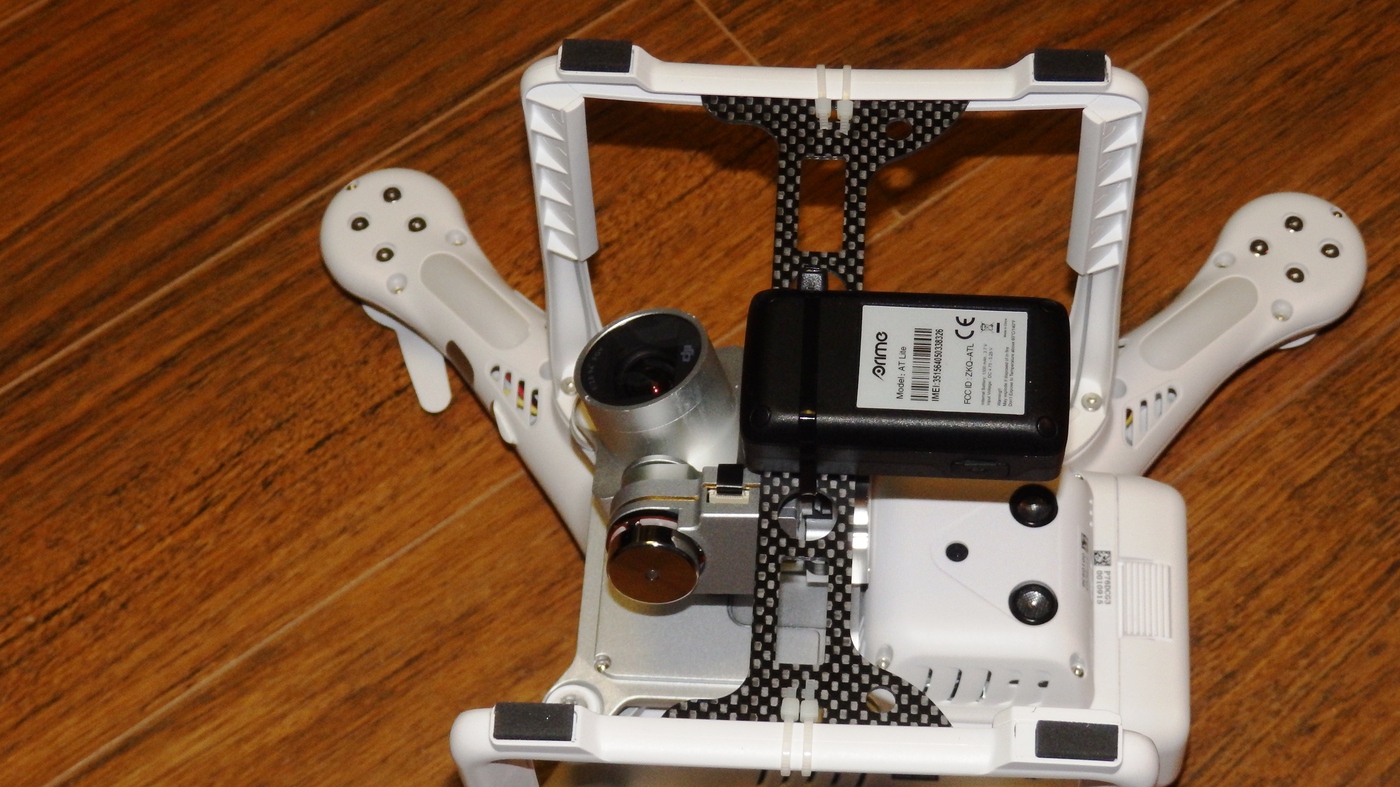
With the landing gear mounted, it works perfectly!
I have to remove the landing gear to put the drone in my back pack. But they just snap off in a second. I also had to modify the styrofoam in the back pack to accomodate the GPS device.
Fits like a glove! So the copter is ready to fly. Now I focused my attention on the remote. I tried using my I Phone 5s but I found the screen too small. My wife's I Pad Air was too big. An I Pad Mini 4 would be just right. Just as I was looking for a good deal on an Apple I Pad 4, B&H Photo had a sale on the I Pad 4 Mini WiFi / 16G version. I ordered one up but when it arrived I realized it did nothave GPS. I could have sent it back, but the difference in price between the WiFi version and the Cellular version was quite a bit. Another solution was a stand alone GPS unit that I could also use in my truck with other devices. Research led me to the GARMIN GLO stand alone GPS unit. This little device gets rave reviews from expedition type folks. Small, compact and works with any mapping software connected wireless using Blue Tooth to your device.
https://buy.garmin.com/en-US/US/oem/sensors-and-boards/glo-/prod109827.html To mount it to the DJI controller I simply used 3M heavy duty Velcro
And a piece of Velcro on the remote's device holder
Makes for a nice set up

I also bought a set of decals from Ebay for the controller. As a new pilot, I think these might help. They can be removed later if not needed
So that's what I've done to my DJI Phantom 3 Advanced so far...... Now I just need to get out and fly the stink out of it!
Lots more pictures here: http://public.fotki.com/Rbertalotto/dji-phantom-3-advan/forest-river-dji-ph/ Thanks! UPDATE....Oops! Before I flew this drone, I realized I might have an issue where I mounted the GPS tracker. I believe it will screw up the "Vision Positioning System"
Back to the drawing board! Spin it around and upside down. I think this will work!

PROP GUARDS I found quick release prop guards on ebay and ordered up a set. I painted the front pair black to help with inflight orientation.
I'm hoping the Quick Release part that stays with the copter will reinforce the area around the motor mount where lots of folks are reporting cracking.
UPDATE! More Drones! My Grandsons 10th birthday was a few days ago. He is really interested in anything with a remote control. I wanted to get him an expendable drone to fly. Research led me to the "SYMA X5SW FPV Explorer S2"..... For around $50, this thing is amazing!
Here is a bit of description from the Amazon site:
- The Syma X5SW has the Headless/IOC function. Usually, the forward direction of a flying multi-rotor is the same as the nose direction. By using Headless/IOC, the forward direction has nothing to do with nose direction. This lessens the steepness of the learning curve and allows the pilot to enjoy flight while slowly learning each specific orientation of the quadcopter.
- Equipped with the latest 6-axis flight control systems, 3D lock, More scheduled flight, operating more to the force!
- X5SW equipped with HD camera to take photos and videos while flying! Bring a new perspective to your photos and videos from the air.
- Wifi FPV X5SW allows you to view photos & video while flying It supports any IOS and Android phones. The cell phone holder keeps your phone secure all the time
- One key 360° roll, continuous roll for perfect action and wonderful performance
This thing flies 1000 times better than the Sky Viper I first bought. My grandson had it flying like a pro in 10 seconds. It hovers real steady, the camera is not bad and the battery lasts about 12 minutes. You can use an Android or IOS device for FPV flying!
I bought him 4 extra batteries and a charger for $15.00!

If you know someone that wants to experience drone flying, but doesn’t want to break the bank……This is the one! Your Grandmother could fly this drone!



